From a Page you can easily break out your Telemet Lists into their S&P or Russell Sector or Industry groups with just three clicks:
1) From the menu bar choose Options
2) Then select Group By
3) Select S&P Industry, Sector, etc depending on how you would like to see your data
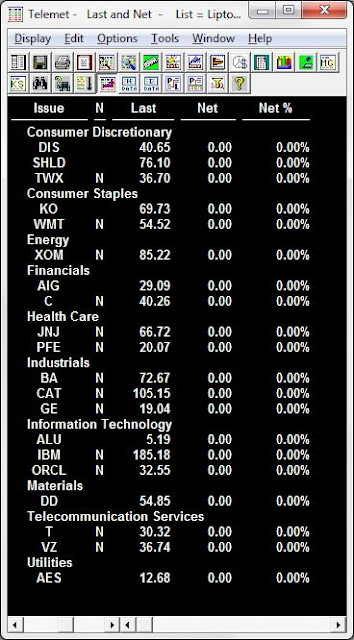
No comments:
Post a Comment